Introduction
Hacking groups linked to the Chinese state are not a new threat. In fact, for the last couple years they have tended to be the most active along with Russian state affiliated hacking groups. One of these groups is the ‘Emissary Panda’ group, also known as TG-3390, APT 27 and Bronze Union. This is a hacking group with Chinese origins which targets selected organisations related with education, energy and technology.
In the past, Emissary Panda has used many ways to target their victims, with the most notable being the exploits from the Hacking Team leak. Usually, the delivered payload is either the well-known ‘PlugX’ or ‘HttpBrowser’ RAT, a tool which is believed to have Chinese origins and to be used only by certain Chinese hacking groups.
Recent research showed that a new tool is in development from this group, which is still active, and is being found in recent compromised machines. The purpose of this blog post is to briefly describe this new tool we found which has possible ties with the same people who developed ‘HttpBrowser’.
Attribution
While attribution is always hard, we assessed that the Emissary Panda group is highly likely behind the development of this tool based on the following information:
- Several code similarities with previous samples (see examples in Figure 1 and 2).
- Tools were found on compromised machines which have been used in the past by this group. These tools are:
- ChinaChopper, a web shell which allows the attacker to execute commands on the victim’s machine. A password is required in order to interact with the web shell. In our case the password was: “123!@ZA”.
- The publicly available nbtscan and netview enumeration tools.
- A modified mimikatz which extracts passwords from memory.
- The Hunter tool, a web app scanning tool.
- Use of DLL Hijacking technique to execute the payload, a technique that they have used in the past.
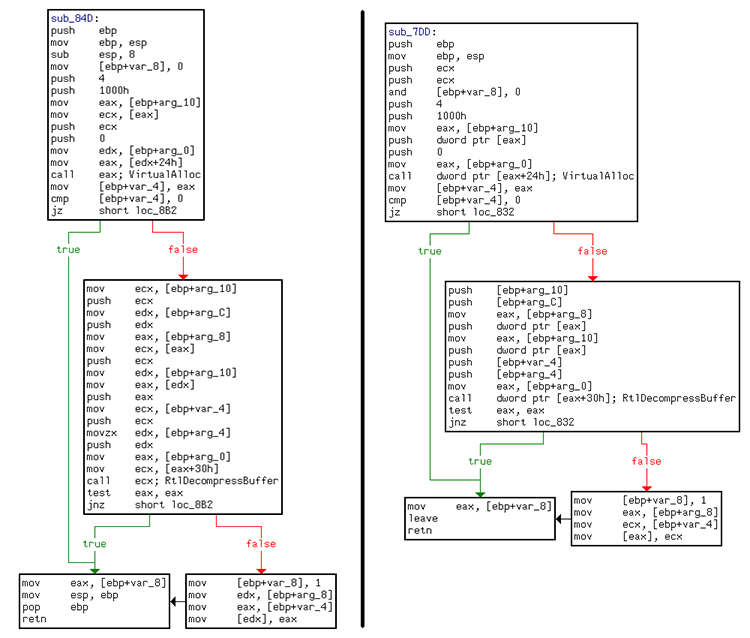
Figure 1: Old sample on the left side, our sample on the right side
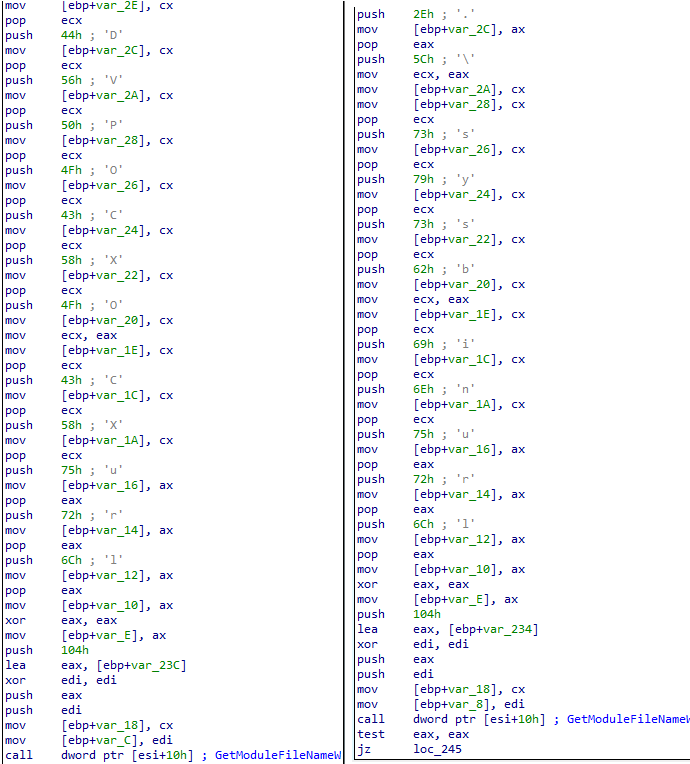
Figure 2: Old sample on the left side, our sample on the right side
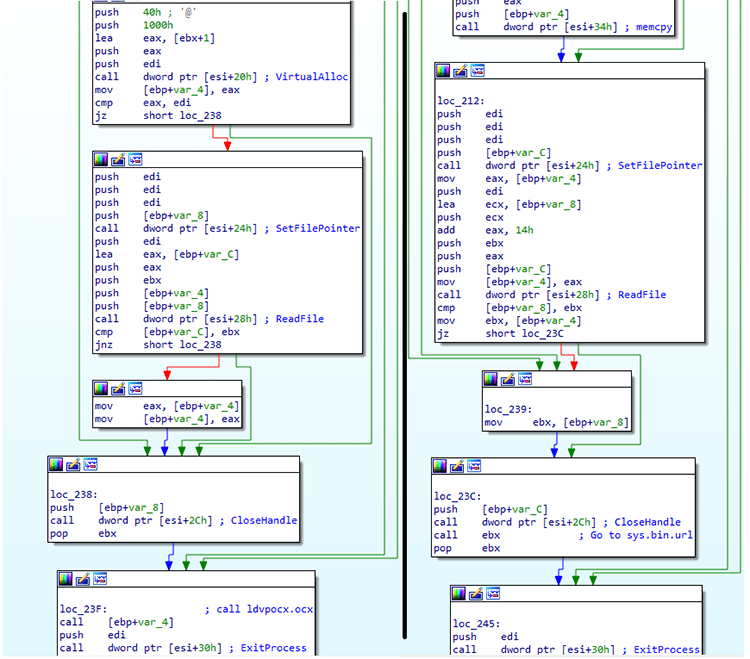
Figure 3: Old sample on the left side, our sample on the right side
Technical overview
Based on our research and investigation of the compromised machines, we were able to find two samples which seem to be in development and contain code from some old HttpBrowser samples. Both samples share a lot of code but one of them has more functionality.
The execution starts when a malicious SFX file is executed. The following files are included in the executable:
- INISafeWebSSO.exe – Legitimate file which will load the malicious DLL
- inicore_v2.3.30.dll – Malicious DLL
- sys.bin.url – The name of both malicious payloads we found
In order to execute the payload, the attackers take advantage of a technique called DLL Search Order Hijacking. Once the malicious DLL is loaded, it will decrypt a part of its own code using a XOR loop (see Figure 4), patch the entry point of the legitimate executable and jump again, back to the malicious DLL (see Figure 5).
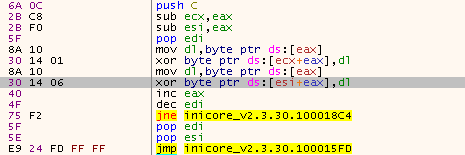
Figure 4: First XOR decryption loop

Figure 5: Patched entry point
After jumping back to the DLL, it will repeat the same process to decrypt a part of itself and find the addresses of LoadLibrary and GetProcAddress to load all the necessary functions dynamically.
Lastly, it will read the sys.bin.url file and the execution will transfer to it. Once this is done, it will XOR decrypt the rest of the malicious payload and decompress it using RtlDecompressBuffer.
Payload
We will focus on the payload with the additional functionality (we will describe the differences between the two samples we found later). Entering the payload, we can see some interesting strings which seem to be used for debugging purposes (see Figure 6 and Figure 7). This is one of the reasons we believe that the tool is still in development.
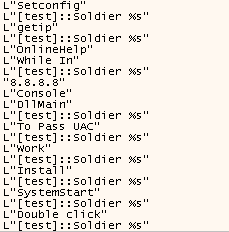
Figure 6: Debug strings
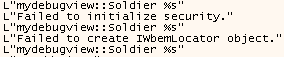
Figure 7: Debug strings
The action taken is based on the number of passed parameters. They are summarised in the following table and described below.
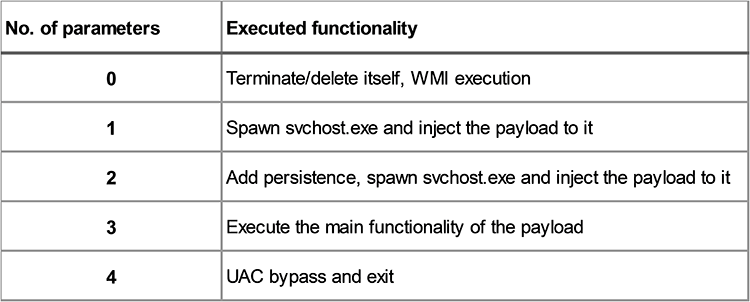
Option 0 – Terminate/delete itself, WMI execution
When the binary is executed for the first time:
- It will check if it runs from the %TEMP% folder, if it does, it will attempt to kill its own process.
- If it runs from the %APPDATA% folder it will spawn a new svchost process with -k as a parameter and it will inject the sys.bin.url to it.
- Otherwise, it will create a new directory with the name systemconfig under %APPDATA%, move all the three files (executable, DLL, sys.bin.url) into it, and will execute the binary from the created directory using WMI.
Option one – Svchost injection
Where the number of passed parameters is one, the payload will read the sys.bin.url file from %appdata%\systemconfig. It will then spawns a new svchost process as C:\windows\system32\svchost.exe –k update in suspended state and injects the payload. Finally, it patches the entry point of svchost.exe so it can execute the malicious payload after the ResumeThread call.
Option two – Persistence svchost injection again
The method of persistence depends on the access rights. If the payload’s process is running from a user with admin rights then it will create a new service. The service name will be taken from the config, in our case the name is systemconfig with ‘for system config’ as the description of the service. The binary path will be the extracted installer path along with /update as a parameter.
Otherwise, it will add the binary’s path to the Software\Microsoft\Windows\CurrentVersion\Run key with —Update as a parameter. If the persistence was done by this method, or not at all, then it will inject into svchost as described in the option one section.
Option three – Core functionality
This is described in detail below in the Core Functionality section.
Option four – UAC Bypass
An already public UAC bypass method is included in the binary. It doesn’t matter if the method will work or not since the process will exit. This is one more indication that the tool is still in development and there are plans to expand its capabilities.
Core functionality
Currently, the core functionality includes writing the configuration to registry and communicating with the C C server. We did not find any malicious functionality such as uploading or downloading files, or executing attacker’s commands.
Config
Each value of the config is written to the registry after encrypting them using the DES algorithm. A new registry key is created under HKEY_CURRENT_USER\Software\Classes using either the SystemProductName value from the HARDWARE\DESCRIPTION\System\BIOS key or the hardcoded string “68A-D3H-B1111 as a name. Additionally, a hardcoded string -HjDWr6vsJqfYb89mxxxx is appended to the name. For example:
- VMware Virtual Service-HjDWr6vsJqfYb89mxxxx or
- Z68A-D3H-B1111-HjDWr6vsJqfYb89mxxxx
The key and the IV used in the encryption are based on the first eight bytes of this registry key’s name, for example, VMware V.
The encrypted sub-keys are described below. The majority of these sub-keys will not be read from the payload once they have been written. This might suggest that there are plans to expand the functionality of the tool. We wrote a Python script to automate the identification of the registry key and decryption of the sub-key values [1]. A summary of the decrypted values can be found in the following table:
| Key name | Description | Key value in sample one | Key value in sample two |
|---|---|---|---|
| Bin | Payload file’s name | sys.bin.url | sys.bin.url |
| Console | N/A | helen | galway |
| Dll | Hijacked DLL used to run the payload | inicore_v2.3.30.dll | inicore_v2.3.30.dll |
| Group | N/A | Default | Default |
| GUID | Unique GUID generated using CoCreateGuid | A unique GUID | A unique GUID |
| MD5 | N/A | HjDWr6vsJqfYb89mxxxx | HjDWr6vsJqfYb89mxxxx |
| OnlineHelp | Stores the C C IP. | 103.59.144.183:443, | 159.65.80.157:443 |
| Path | Path for Associated Files | C:\ProgramData\systemconfig\ | C:\ProgramData\systemconfig\ |
| PE | Legitimate executable which will load the DLL file. | INISafeWebSSO.exe | INISafeWebSSO.exe |
| Periodic | N/A | 0:1 | 0:1 |
| Process | Process to inject | svchost.exe | svchost.exe |
| Serv | Service name | systemconfig | systemconfig |
| ServDis | Service description | for systemconfig | for systemconfig |
Differences between the two samples
As mentioned before, the two samples share a lot of code but there are many differences between them. Two important differences which should be highlighted are:
- Each sample has different debug strings.
- The sample with less functionality needs to read and decrypt the stored registry values in order to communicate with the C C or to inject to svchost. This is because the config is not included in the binary.
A summary of the differences can be found below:
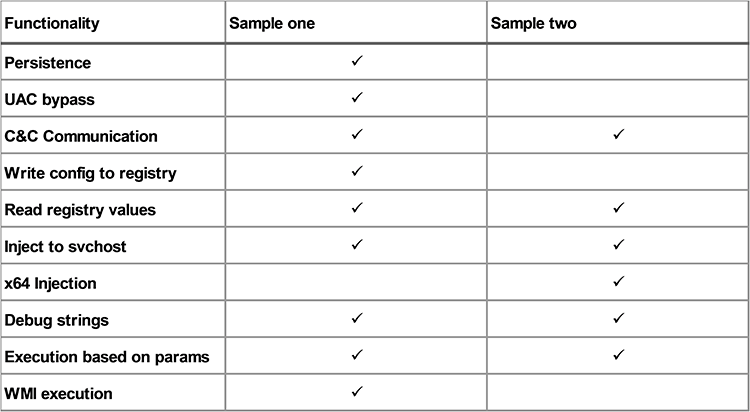
Conclusion
Emissary Panda is still active and continues to target selected organisations. Even though the discovered samples do not have any malicious functionality, we assess that they are still in development and will be used in future attacks.
References
[1] https://github.com/nccgroup/Cyber-Defence/tree/master/Scripts/emissary_panda_registry
Previous work carried out:
https://www.secureworks.com/research/threat-group-3390-targets-organizations-for-cyberespionage
https://www.secureworks.com/research/bronze-union
IOCs
| C C IP |
|---|
| 103.59.144.183 |
| 159.65.80.157 |
| Registry value | Description |
|---|---|
| HjDWr6vsJqfYb89mxxxx | Appended to a key name in SoftwareClasses |
| Z68A-D3H-B1111 | Prepended to a key name in SoftwareClasses |
| C:ProgramData | Directory with three identified files inside |
| systemconfig | Check for the presence of this key in: SoftwareMicrosoftWindowsCurrentVersionRun |
| Systemconfig | Check for this service with description: “for systemconfig” |
| File Name | SHA-256 |
|---|---|
| INISafeWebSSO.exe | C501203FF3335FBFC258B2729A72E82638719F60F7E6361FC1CA3C8560365A0E |
| inicore_v2.3.30.dll | 4D65D371A789AABE1BEADCC10B38DA1F998CD3EC87D4CC1CFBF0AF014B783822 |
| sys.bin.url | 2B2BB4C132D808572F180FE4DB3A0A3143A37FDECE667F8E78778EE1E9717606 |
| sys.bin.url | 3E718F39DFB2F6B8FBA366FEFA8B7C127DB1E6795F3CAAD2D4A9F3753EEA0ADC |
Published date: 18 May 2018
Written by: Nikolaos Pantazopoulos and Thomas Henry
